價格:免費
更新日期:2019-02-16
檔案大小:56.1 MB
目前版本:2.6
版本需求:需要 iOS 9.3 或以上版本。與 iPhone、iPad 及 iPod touch 相容。
支援語言:英語

Turn any video into animated Live Photos to be viewed, shared or set as live wallpapers on iPhone 6s, 7, 6s Plus and 7 Plus.
Works on any device, including iPads, iPod Touch and any iPhone.
Live Photos can be set as Live Wallpapers on iPhone 6s, 6s Plus, iPhone 7, 7 Plus or newer devices.
Features
Make Live Photo
• Turn your photos into Live Photo
• Turn your video into Live Photo
• Turn your gif into Live Photo
• Turn your burst into Live Photo
• Import any GIF or Video from your PC via iTunes file share, or over Wi-Fi
• Supports camera mode
• Allows editing of existing Live Photo
Editing Live Photo
• Canvas
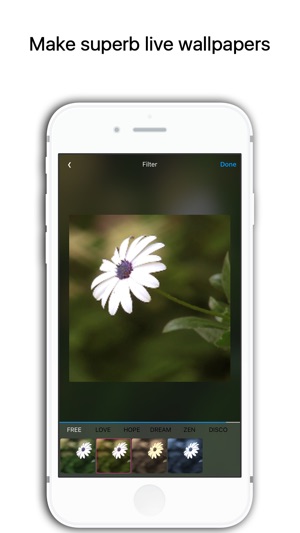
Live Wallpaper Layouts
Wallpaper mode: Supports wallpaper size conversion of any file
2, 3, 4 Split screen: A different photo or video can be used on each split screen
• Various background colors
• Set the photo of your choosing as the background
• A variety of 30 filters
• Playback speed adjustment
• Use the pinch gesture to zoom in and adjust the video size, as well as location
• Video repetition for Live Photo conversion
Edit Key Photos
• Changing the Key Photo of your Live Photo to a new photo
• Add Text / Sticker / Fingerprint sticker
• Apply a variety of effects (Blur, Pixel, Dot)
• Filter, Effect, Rotate, Flip

* Only devices newer than the 6S support the Live wallpaper feature. (Support device : 6s, 6s Plus, 7, 7 Plus, 8, 8 Plus, X, XS, XS Max)
* You can set the Live wallpaper through "Settings > Live Wallpaper”.
Enjoy!
Leave us a Review to tell us what you like about the app!
Live Maker Premium:
• Create live photos from your library.
• Save unlimited photos.
• Unlimited access to all effects.
• Unlimited access to all stickers.
• Remove watermark or use your own logo.
Live Maker Premium offers Subscription
$1.99 Monthly
Should you choose to upgrade to a Premium subscription, payment will be charged to your iTunes account at confirmation of purchase. Subscription automatically renews unless auto-renew is turned off at least 24-hours before the end of the current period. Account will be charged for renewal within 24-hours prior to the end of the current period.
You may cancel automatic renewal and manage your subscription by selecting Manage App Subscriptions in your iTunes Account settings and selecting the subscription you want to modify. Any unused portion of a free trial period, if offered, will be forfeited when you purchase a Premium subscription, where applicable.

Privacy Policy: http://livemakerapp.cf/index.php/privacy-policy/
Terms Of Use: http://livemakerapp.cf/index.php/termsofsuse/
Get ready to have some fun!

支援平台:iPhone, iPad
